Dave's Cakewalk Kinetic 2 Retrospective
Published 28th February 2016

Cakewalk's Kinetic 2 was first released around 2005/2006 as a hip hop beat looper for both Windows and Mac versions, but the software still has its uses within a large variety of musical genres.
Even though it would now be considered a very basic and rather limited use DAW you can still do some musically interesting things with it if you're willing to invest a little time playing around with it.
To install Kinetic 2 on a Windows machine it may be necessary to run the program in XP compatibility mode in order for it to function correctly, on some devices it might not be possible to use Kinetic at all owing mainly to its age, though so far, I've run the software on several Windows 7 PC's and laptops with very few operational problems.
In time, as operating systems evolve it is quite possible that Kinetic could become totally obsolete, but for the time being (at the time of writing) it still seems to run okay, and even so, it may still be possible to run the software via an emulator for your device, but bear in mind this could present some additional issues.
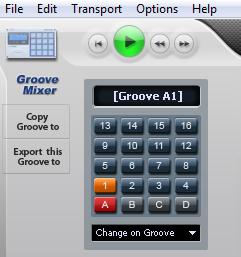 Groove Picker
Groove Picker
The Groove Picker is at the heart of how the DAW functions, much like Roland's SP range of hardware grooveboxes the user can select each of the possible 64 segments of a song to work on in turn. (A1 through to D16).
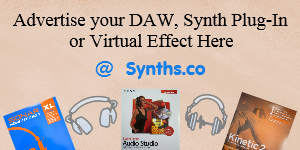
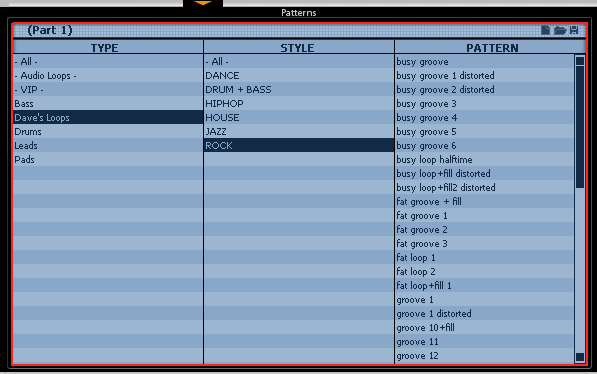 Groove Selector
Groove Selector
The Groove Selector allows the use of many preloaded instrument loops, including drum, bass, guitar riffs, synth arpeggios, string pads and vocal hook samples, all of which can then be allocated to any of Kinetic 2's 16 Part tracks, plus any user can create their own ACID™ style tempo controllable loops which can be played alongside the preset ones.
This is actually deceptively more powerful than it first appears to be, because;
The beauty in this is that a type of track bouncing can then be achieved so you can put together some elaborate backing tracks to your song or musical piece, where you literally keep bouncing multiple combined instrument parts back into the Groove Player to layer up what are basically .Wav loops, that you can leave looping in the background while you put together other parts of the composition on any of the other 15 available tracks.
This then enables you to spread instruments across the left-right stereo field (by either Track Panning Left-Right using the on-screen slider for each track, or by controlling Pan settings from within each VST's individual editing itself) to spread, for example, a full drum kit over the stereo image, cymbals left, snare drum right for instance, or whatever works audibly to suit your track.
 Part Mixer (with Track 12 highlighted)
Part Mixer (with Track 12 highlighted)
Soft synths which work quite nicely with Kinetic 2 include the Cakewalk bundled ones, PSYN™II, Roland's® GM based GrooveSynth, along with an endless stream of third-party freeware ones.
Here is a list I've compiled of Cakewalk's own VST's which, as you would expect, generally play nicely with Kinetic's user interface:-
Roland® GrooveSynth 1
Dimension Le™
DropZone™
Roland® VSC 1
Rapture Le™ (Version 1)
Garritan Pocket Orchestra Studio Instruments ~ SI Session Drummer
SI Strings
SI Piano
SI Bass Guitar SFZ+ SoundFont™ Sample/Synth Player
Virtual Sound Canvas DXi (Edirol)
Cakewalk DreamStation DXi
Square 1
Cakewalk Z3TA
Cakewalk SoundCenter (softsynth umbrella) will function with Kinetic depending upon the processing capability of your PC and age of your system, allowing selection of Cakewalk synth sounds sourced from say Rapture and Dimension from within it.
You may struggle to use some of these soft-synths if you are running a machine with limited memory resources, which may not cope with their simultaneous system demands. Consult your soundcard capabilities or system component details to control audio latency if you encounter problems with running lots of concurrently running software synthesizers.
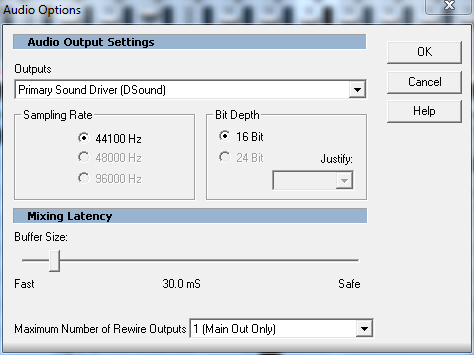 Mixing Latency Window (Under the 'Options' Tab)
Mixing Latency Window (Under the 'Options' Tab)
Generally as a rule of thumb, I've found that running a single core processor normally requires things to be operating at 16-bit with an audio latency of somewhere between 30ms and 120ms to discourage 'popping' and undesirable audio artifacts.
Obviously, the more channels and cores your processor has, the easier your soundcard or onboard sound device will cope with the higher demands of running multi synth plugins or multiple instancesof the same plugin.
If you still find your machine is experiencing dropouts or popping owing to low onboard system resources you may need to resort to early track-bouncing as described above, to lower the demands on your soundcard. It just requires a little pre-track planning and forethought to achieve a similar result with the main song you're trying to create.
What that means is that you'll be converting live running instrument parts into recorded .wav audio loops or 'grooves', a bit like running 4 or 5 say Windows Media Player MP3s at the same time, then feeding them back into the Groove Player (as a tempo adjustable ACID™ loops) or by saving the loop as a fixed
tempo .Wav sample and using DropZone™, allocated to a single track (or even multiple instances of DropZone™ to play say 5 tempo fixed samples back simultaneously in time with one another).
In professional recording this is known as bouncing-down. By using this technique in Kinetic it free's up instrument tracks for you to then allocate to new additional sounds. You can come up with some good basic backing tracks using only say 6 instrument tracks.
Here is a list I've compiled of additional soft-synths which do seem to perform well within Kinetic's user interface depending on your audio engine's latency settings with only a modicum of dropouts. I've personally tested all of plugins listed below, there are many others which I'm sure will also perform perfectly well with Kinetic of both the shareware/freeware/developer/third-party variety and the proprietary commercially available ones.
SuperWave P8
Metatron
MiniMoog VA
Rob Papen's Blue™ Synth (Version 1)
Future Audio Workshop's Circle™ Synth ( Version 1)
Synek DC
FMMF
In-Kult
SIMPLICITY
Korg Legacy Collection M1
( The above plug-ins are generally of the 32-bit variety, you are likely to run into problems when trying to use 64-bit ones with Kinetic 2. )
Please bear in mind that in order for some synth plugins to function properly with Kinetic you may well find that on installation the soft-synth will only be recognized by the plugin scanner (in a Windows driven device/ PC/laptop) if the software is placed into the X86 programs folder and not too low down the folder hierarchy as if you bury the plug-in, Kinetic may not pick it up.
You will also probably very quickly discover that most of your newer synth and effects plugins will struggle to be recognized by Kinetic, so you may need to
stick with Le versions of proprietary soft-synths or original (Version 1's) of certain synths such as Dimension or Rapture (Cakewalk), some of which will probably be downloadable for minimal cost or in some cases even for free.
How can I use what I create with Kinetic in my other DAW's ?
There are two ways of doing this. The first is by exporting individual patterns as .Wav or .WMA audio and then loading them into your chosen DAW.
The second is to configure Kinetic 2 as a ReWire device from within your other DAW, this allows you to run Kinetic live in the background as a kind of backing sequencer, as you would a hardware 16 track sequencer, with your main DAW in overall global control, and Kinetic running as a slave device sync'd to it in the midi sense. Music software running within music software.
It's important to consider whether you want to add any effects to the music you've created within Kinetic prior to exporting or ReWire'ing as this can have a bearing on how it then sounds when you start trying to work with it in your other DAW, sometimes you might find leaving exported patterns or individual parts dry (with no effects) so that you can add them later after placing the exported audio into
your other DAW's tracks.
Alternatively, if running Kinetic ReWired (slaved) to your other DAW you need to bear in mind that you're going to use more system resources (memory) because you're using dual sequencer's simultaneously in sync with one another.
Here is a list of Effects that also seem to generally play nicely with Kinetic's user interface :-
Project 5 (Bundled)
Master Bus 1 Series
Chorus
Compressor
Distortion
Echo Flanger
Gargle
I3DL2 Reverb
ParamEQ
Waves Reverb
Boost 11
Sony Express FX (SoundForge™ 8.0)
EQ
Reverb
Sonitus :FX
EQ
Reverb
Studio Devil : Virtual Guitar Amp Plus
Voxengo Overtone GEQ
